How to Audit Your Website
How to Audit Your Website
Written by Katie Petersen
A website review, or audit, can seem daunting, overwhelming, and paralyzing. Where do you start? How do you know what to do? What parameters do you measure? Thankfully, a website audit does not have to be stressful or overbearing – it just has to be something that you get yourself organized for and then actually do it.
Below are a few tips for prepping for a website audit, followed by potential items to have on a checklist as you review different areas of your website.
Prepping for a website audit
The number one advice I can provide to you in conducting a website audit is to be as prepared as possible. What do you hope to accomplish with the audit? Where do you want your website to go in the next 5 years? Is there a specific product or service you offer that you specifically want to drive people too? Most importantly, don’t try to do too many pages at once! Pick your five most visited pages, or the five pages that best drive your business goals, and start with those! Making sure these pages are where you want them will help you adjust the additional pages on your site in the future.
Web Design
Next, take a look at your web design. Is your website design easy to read? Research has shown that websites that are too complex actually turn off potential clients. Simple, cleaner website designs actually help drive customers to your business! Make sure your pages’ structure – headers, body content, footers – are all easy to distinguish and help a visitor navigate your pages correctly. Do you include photos to break up the text? Do you have CTA (call to action) buttons throughout that make purchases simple? Does the design of your website align with your company’s brand? Does your website also show up well across all devices – computer, laptop, mobile? Looking at all of these design elements will help you showcase your products and services to visitors in a way that successfully aligns with your mission.
Lead Generation
Does your website convert your visitors into leads? This is the most crucial step when designing and auditing your website. Make sure your pages have clear CTA buttons that are positioned in a visible way and easy for the visitor to understand. If you have a potential visitor who begins filling out a contact or purchase form, but ultimately abandons the form, do you have some type of retargeting set-up to reach back out to them? Many times, companies will automatically send a “Looks like you forgot something…” email to remind the visitor to finish the form. If they happen to try to click out of the form, pop-ups offering an incentive or free consult are another great way to grab their attention and entice them to continue filling out the form.
Content
The content on your pages is also as important as your potential lead generation. Does your content make sense? Is it concise while still providing visitors with the necessary information to move forward with your business? Make sure your content is structured correctly – with the most important information at the top. Ensure there are no grammatical or spelling errors on your site; this is an incredibly easy fix that companies often overlook! Finally, the content should complement the design of your website. If you use blocks, bullets, white space, photo dividers, make sure these all align with your brand and vision!
SEO Generation
Finally, audit your SEO! SEO is a MUST to have your website to rank well on Google and ultimately have your website seen by visitors. To start, set up a tracking tool to find out what is going on with your site – audience, traffic, clicks, etc. Use tags, meta descriptions, keywords and phrases throughout your site. Ensure that you have outbound (links to outside sites) and inbound (links to your own website) links throughout your pages. If you use WordPress for your website, Yoast SEO is a great tool to help organize your SEO – plus, it helps make SEO less overwhelming!
Auditing your website can seem daunting and overwhelming. However, by breaking it down into simple, easy to follow steps, that mountain is not insurmountable. Being prepared ahead of time and understanding what you want to accomplish will help you complete the audit and put you ahead of your competition.
If you need help with a website audit or your sales and marketing techniques, contact ArboRisk! Our Sales and Marketing Thrive Risk Management Package will help you create the appropriate marketing message to land more of the jobs and customers you want.

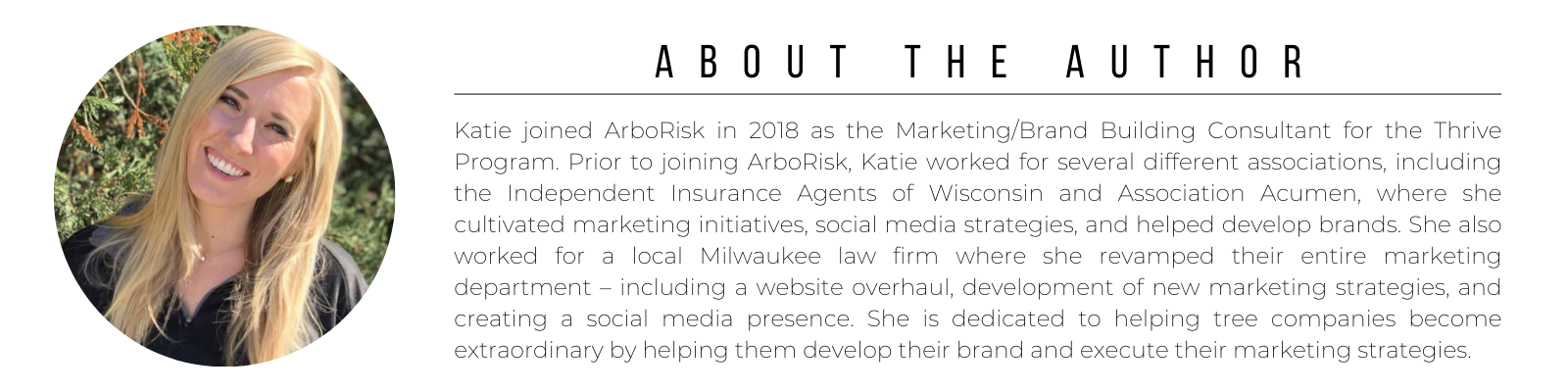

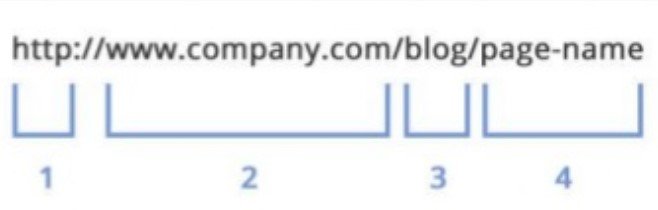

Recent Comments